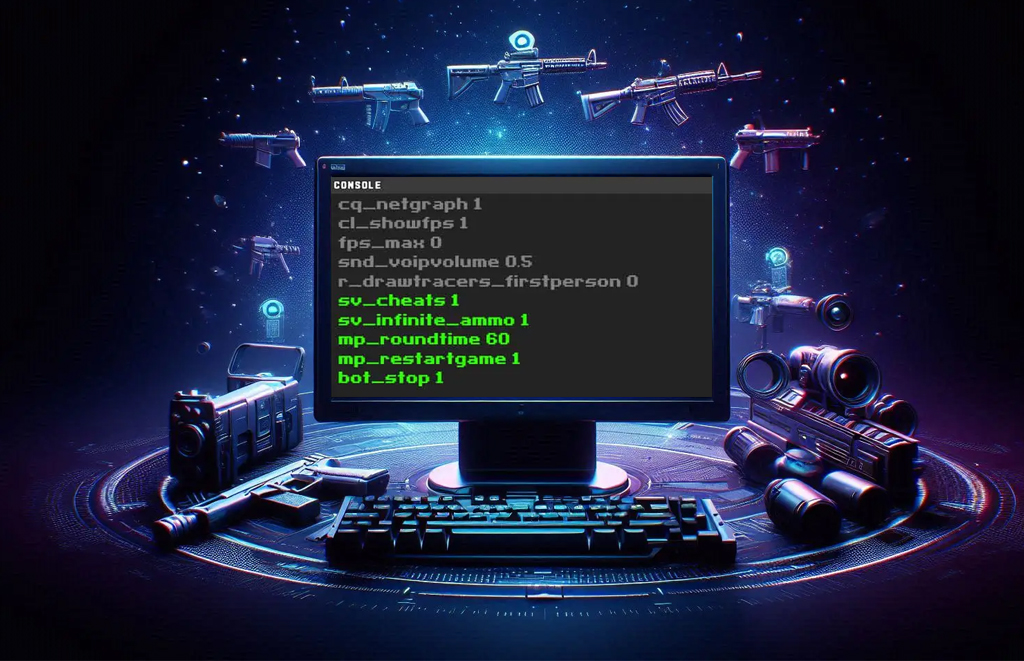Published on October 25, 2025
⚠️ Important: This guide covers official CS2 developer console commands for offline practice, bot training, and private server customization only. These commands do not work in online matchmaking and are not cheats or hacks. Using them disables achievements and competitive play.
Want to host your own CS2 private server with bots, custom rules, or aim training setups? You don’t need a dedicated server—just the right console commands. In this 2025 guide, we’ve compiled the most useful CS2 console commands, tested and working after the latest updates. Copy, paste, and customize your offline matches with full control.
How to Enable the Developer Console in CS2
- Launch CS2 > Settings > Game > ✔️ Enable Developer Console (~)
- Press
`(tilde key) during a game to open the console - Type commands directly or create an
autoexec.cfgfile for auto-load
Essential Server Commands (Offline Mode Only)
These commands work in offline mode with bots or private lobbies (not in official matchmaking):
sv_cheats 1
mp_autoteambalance 0
mp_limitteams 0
bot_kick
mp_roundtime 60
mp_freezetime 0
mp_warmup_endComplete CS2 Console Commands List (2025)
Game Rules & Team Settings
mp_autoteambalance 0– Disable automatic team balancingmp_limitteams 0– Allow uneven team sizes (e.g., 5 vs 1)mp_roundtime 60– Set round time to 60 minutes (effectively unlimited)mp_freezetime 0– Skip the initial buy phasemp_maxmoney 65535– Set maximum money per roundmp_startmoney 65535– Start each round with full money
Bot Management
bot_kick– Remove all bots from the serverbot_add_t/bot_add_ct– Add a bot to Terrorist or Counter-Terrorist teambot_difficulty 3– Set bot skill level (0 = easy, 3 = expert)bot_mimic 1– Make a bot copy your movements (ideal for aim practice)
Aim & Movement Training
sv_cheats 1– Required to enable training commands (offline only)impulse 101– Give all weapons and full ammogive weapon_awp– Spawn an AWP instantlygod– Enable invincibility (for movement drills)noclip– Fly through walls (toggle on/off)sv_infinite_ammo 1– Unlimited ammunition
️ Map & Visual Settings
changelevel de_dust2– Instantly switch to any mapsv_showimpacts 1– Display bullet impact markers (great for spray control)fog_enable 0– Disable fog for clearer visibility
How to Save Commands Automatically (autoexec.cfg)
To load your favorite settings every time you launch CS2:
- Go to:
C:\Program Files (x86)\Steam\userdata\[YOUR_ID]\730\local\cfg - Create a file named
autoexec.cfg - Add your commands (avoid
sv_cheats 1if you plan to play online later) - In CS2 console, type:
exec autoexec.cfg
⚠️ Important Notes
- These commands only work in offline or private server mode.
- Using
sv_cheats 1disables achievements and prevents online matchmaking. - All commands listed are part of CS2’s official developer tools—no third-party software required.
- Verified and working as of October 2025.
For performance tips to run CS2 smoothly on any PC, see our CS2 System Requirements Guide.