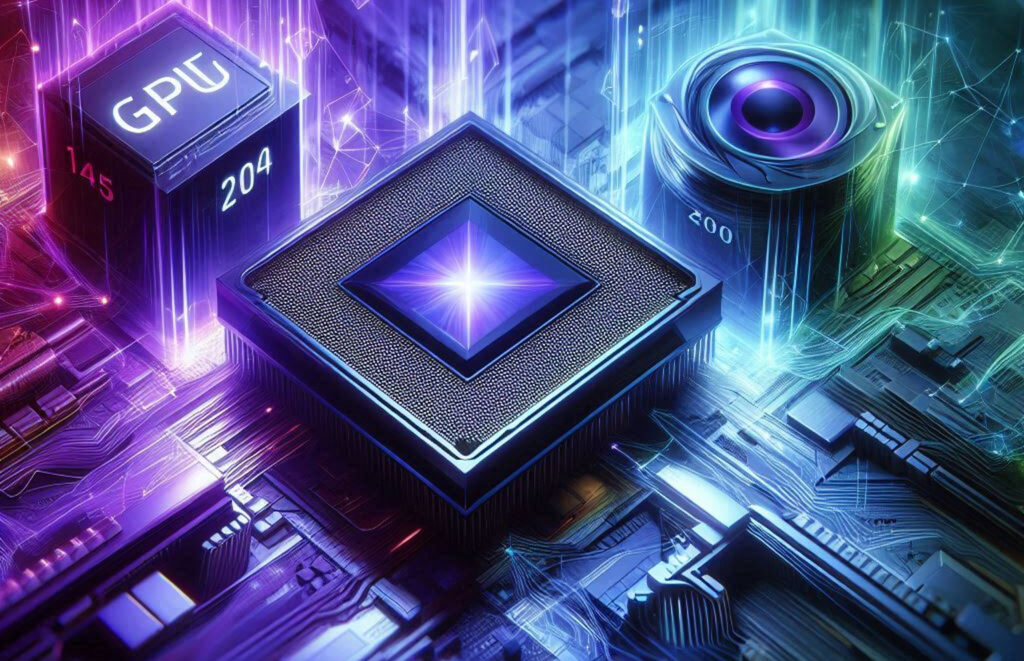Published on October 23, 2025
Genshin Impact’s anime-style open world looks stunning—but can your laptop handle it? Many players wonder if Intel UHD, Iris Xe, or AMD Radeon Vega can run the game smoothly. The answer is **yes—with the right settings**. This 2025 guide tests real-world performance on budget laptops and shows how to get **40–60 FPS even without a dedicated GPU**.
Official vs Real-World Requirements
- Official Minimum: Intel Core i5, 8 GB RAM, NVIDIA GTX 1030
- Reality Check: Intel Core i3-1115G4 + Iris Xe → 35–45 FPS at 720p Low
- Playable Threshold: 30 FPS (Genshin is less FPS-sensitive than shooters)
Best Settings for Integrated Graphics
- Resolution: 1280×720
- Graphics Quality: Low
- Shadow Quality: Off
- Effects Quality: Low
- Render Resolution: 70%
- Frame Rate Limit: 60 FPS (or 45 FPS to reduce heat)
Laptop-Specific Tips
Intel Iris Xe (e.g., i5-1135G7)
- Enable “Discrete Graphics” mode in BIOS if available
- Use a cooling pad—thermal throttling drops FPS by 20–30%
AMD Ryzen 5 5500U (Vega 7)
- Enable dual-channel RAM (2×8 GB) → +15% FPS
- Set TDP to “Performance” in Ryzen Master
Reduce Battery Drain While Gaming
- Plug in the charger (laptops limit GPU on battery)
- Lower brightness to 50%
- Close all background apps
SSD vs HDD: Does It Matter?
Yes! Genshin loads textures constantly. An SSD reduces stutter by 60%. If you’re on HDD, expect frequent hitches in open world.
Need more optimization tips? Try our Roblox FPS Boost or Fortnite Low FPS Fix.