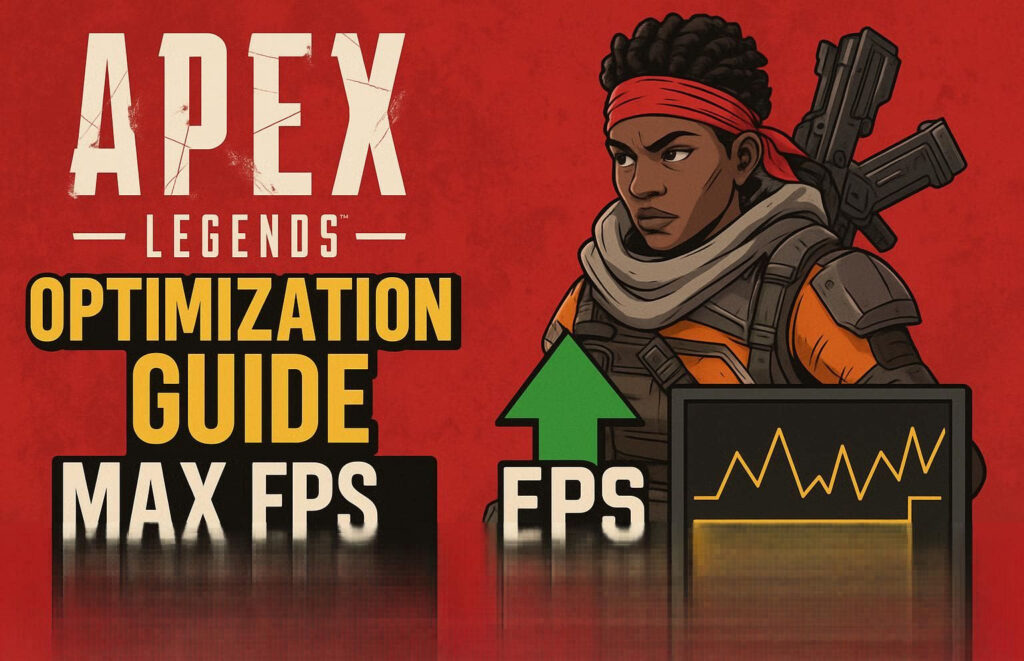Published on October 23, 2025
Apex Legends remains one of the most demanding battle royale games—but even players with budget hardware can achieve smooth gameplay in 2025. If you’re stuck at 30–60 FPS on a GTX 1050, Intel UHD 630, or Ryzen 3 APU, this guide reveals tested settings, launch options, and Windows tweaks to unlock **100+ FPS on low-end PCs** without sacrificing playability.
Minimum vs Recommended Specs (2025 Update)
EA’s official requirements are outdated. Here’s what actually works in 2025:
- Minimum (60 FPS): Intel Core i3-9100F, GTX 1050, 8 GB RAM
- Recommended (144 FPS): Ryzen 5 5600X, RTX 3060, 16 GB RAM
- Low-End Hero: Ryzen 5 3400G (Vega 11) can hit 70–90 FPS at 720p
Best In-Game Settings for Low-End PCs
| Setting | Value for Max FPS |
|---|---|
| Resolution | 1280×720 (720p) |
| Display Mode | Fullscreen |
| Texture Streaming Budget | Low |
| Texture Filtering | Bilinear |
| Effects | Low |
| Model Detail | Low |
| Anti-Aliasing | Off |
| Ambient Occlusion | Off |
| Sun Shadow Coverage | Low |
| VSync | Off |
Launch Options That Boost FPS
Add these in Origin/EA App > Apex Legends > Properties > Advanced Launch Options:
+fps_max 144 -novid -fullscreen -refresh 144For Intel HD users, add: -dx11 to force DirectX 11 (better than DX12 on old GPUs).
Windows 11 Tweaks for Integrated Graphics
- Set power plan to High Performance
- In Graphics Settings, assign Apex to High-performance GPU
- Disable fullscreen optimizations for
r5apex.exe - Close background apps (Discord, Chrome, RGB software)
Config File Tweaks (Advanced)
Go to: %LOCALAPPDATA%\Apex\settings
Edit videoconfig.cfg and set:
"setting.streamermode" "1"
"setting.mat_forceaniso" "1"
"setting.mat_vsync_mode" "0"For more low-end guides, see our Roblox FPS Boost or CS2 Performance Guide.